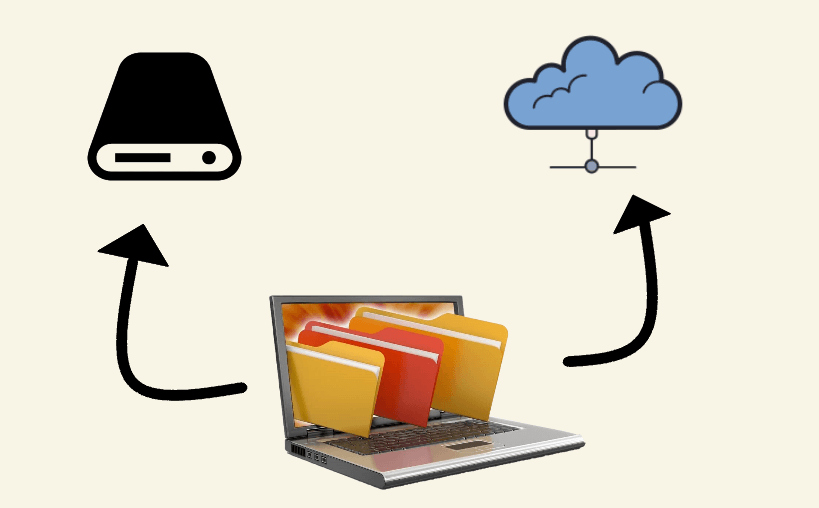Site backup is the unseen barrier that ensures every owner of a digital resource has trust and peace of mind. Imagine that your favorite website stops functioning and that your collected materials, articles, or photo galleries are destroyed due to an apparent update error, the unintentional deletion of a crucial file, or an unforeseen technological malfunction. For this reason, automatic backup is not just “insurance” but also a practical development and stability plan.
The key to automated backup is that it doesn’t require daily thought; everything is done automatically, without your involvement, and on a predetermined timetable. The frequency is up to you; it may be once a day, once a week, or even after every major content update. Because of this foresight, you can open the backup archive and restore the site with just a few clicks, allowing you to be worry-free in any unexpected circumstances.
Even without any superfluous technical knowledge, setting up automated backup is not difficult at all. Special tools for configuring backups are already integrated into the majority of contemporary hosting control panels. All you need to do is tell the system where to store the archives, how long to keep them there, and which files to copy; the system will take care of the rest. You can also use plugins for your CMS or link external storage if you want even more freedom and assurance. You can choose the solution as long as it fits the requirements and scope of your project.
In addition to safeguarding your website against losses, installing automatic backups will relieve you of the burden of frequent checks, freeing you up to concentrate on resource development and creativity. Imagine how a web project’s attitude changes when you realize that, even in the most trying situations, you can quickly restore work without having to go through every file again. To put it briefly, the foundation for trust, sustained growth, and peaceful online work is the proper setup of backups.